The Logs section facilitates monitoring and assessing the efficiency of DigiAI Agents. Each interaction with the agent, whether conducted via the WebApp or API, is meticulously logged. This tool offers Prompt Engineers and LLM operators a visual deep-dive into the functioning of LLM applications.
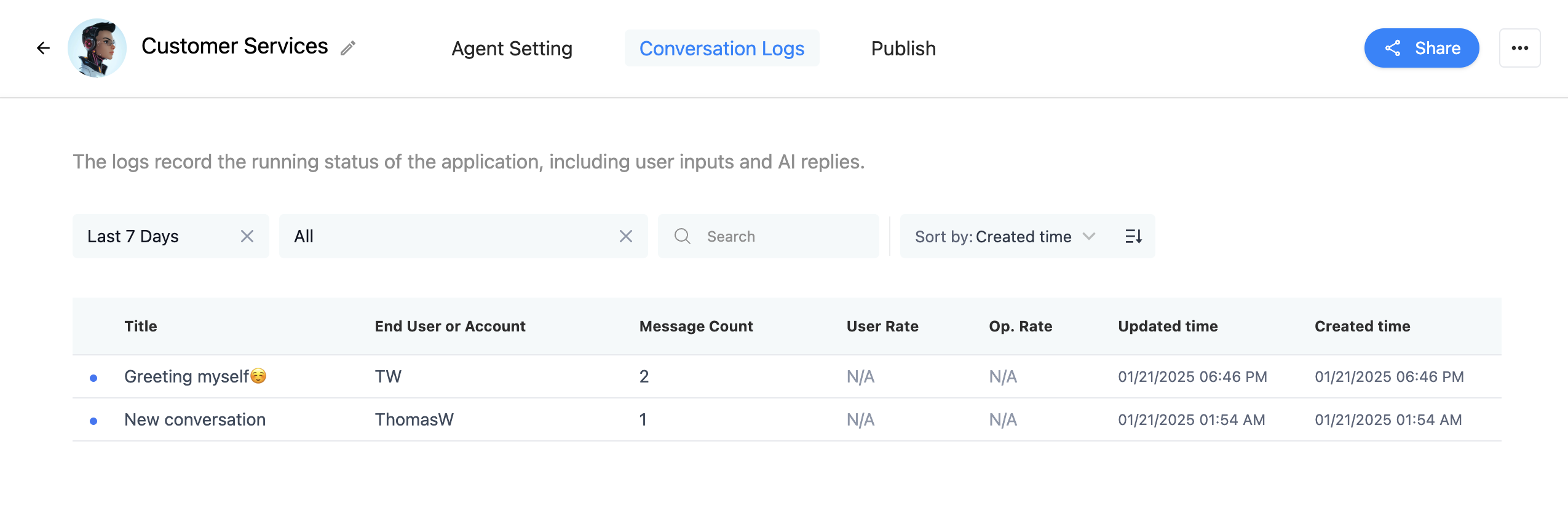
To access the Logs, navigate to the top bar of the agent interface. Here, you will generally find:
-
Detailed interaction histories between users and the AI within a specified period
-
User inputs and corresponding AI responses, typically displayed as sequential message exchanges for conversational tasks
-
Ratings from users and operators