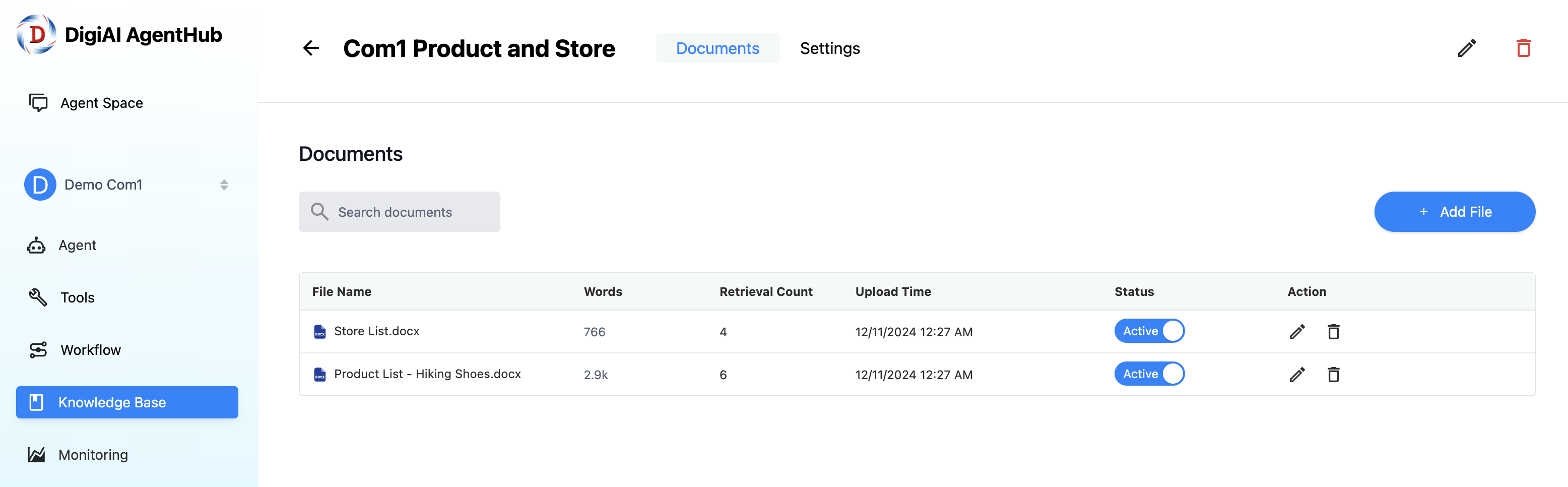Click [Knowledge Base] in the navigation bar of DigiAI AgentHub. You'll find a list of your existing knowledge bases.
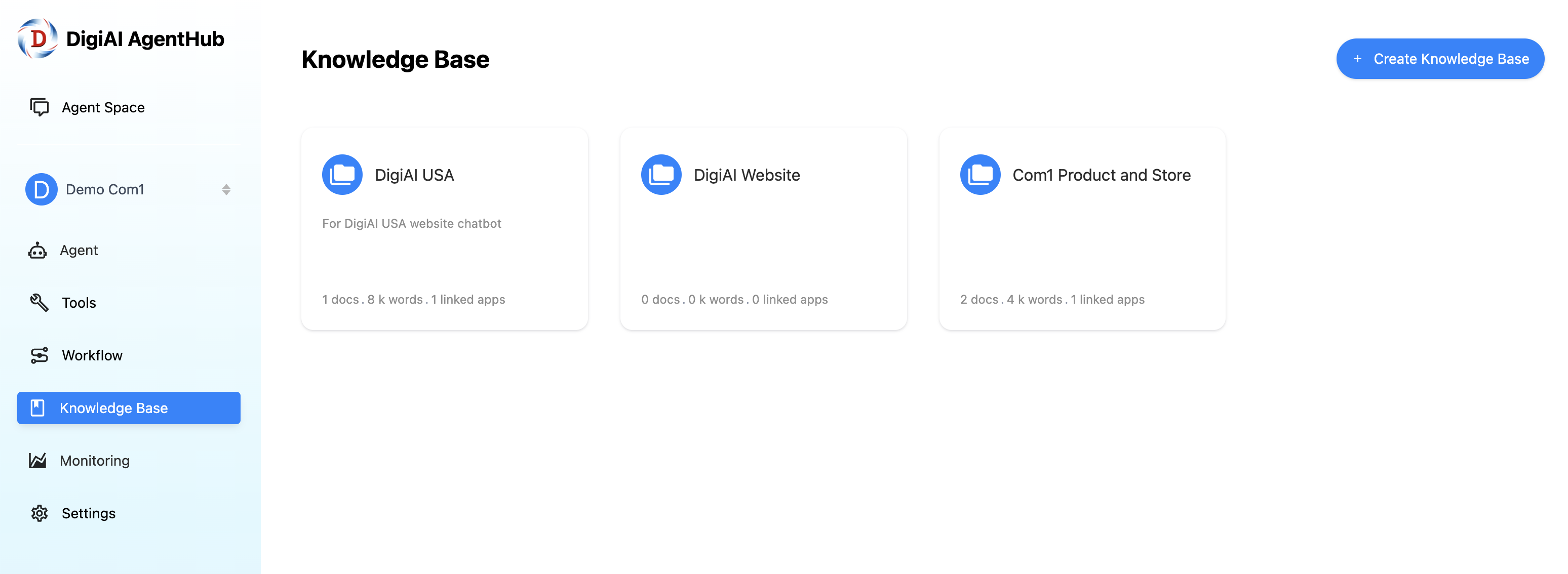
To create a new knowledge base, click [Create Knowledge Base] and provide a name for it. Select the Type of Knowledge Base:
-
Document Type : The system will segment the uploaded documents into manageable chunks, making it suitable for various document types.
-
Q&A Type : The system will automatically divide the uploaded content into question and answer pairs. Keep in mind that this option consumes more tokens due to the additional processing.
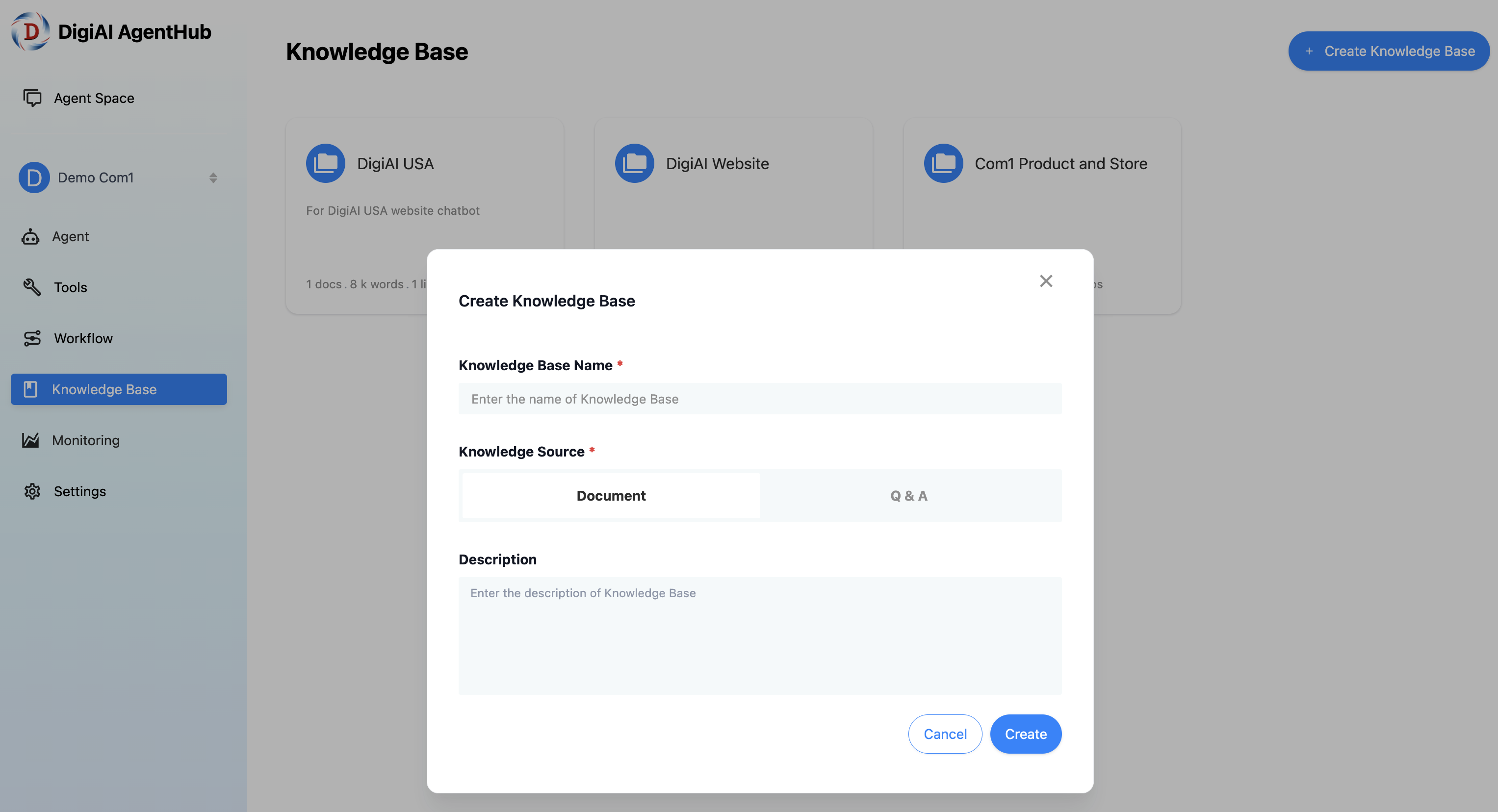
Then, click [Add File] to add content. You can drag and drop or choose files manually for upload. Note that batch uploading is supported.
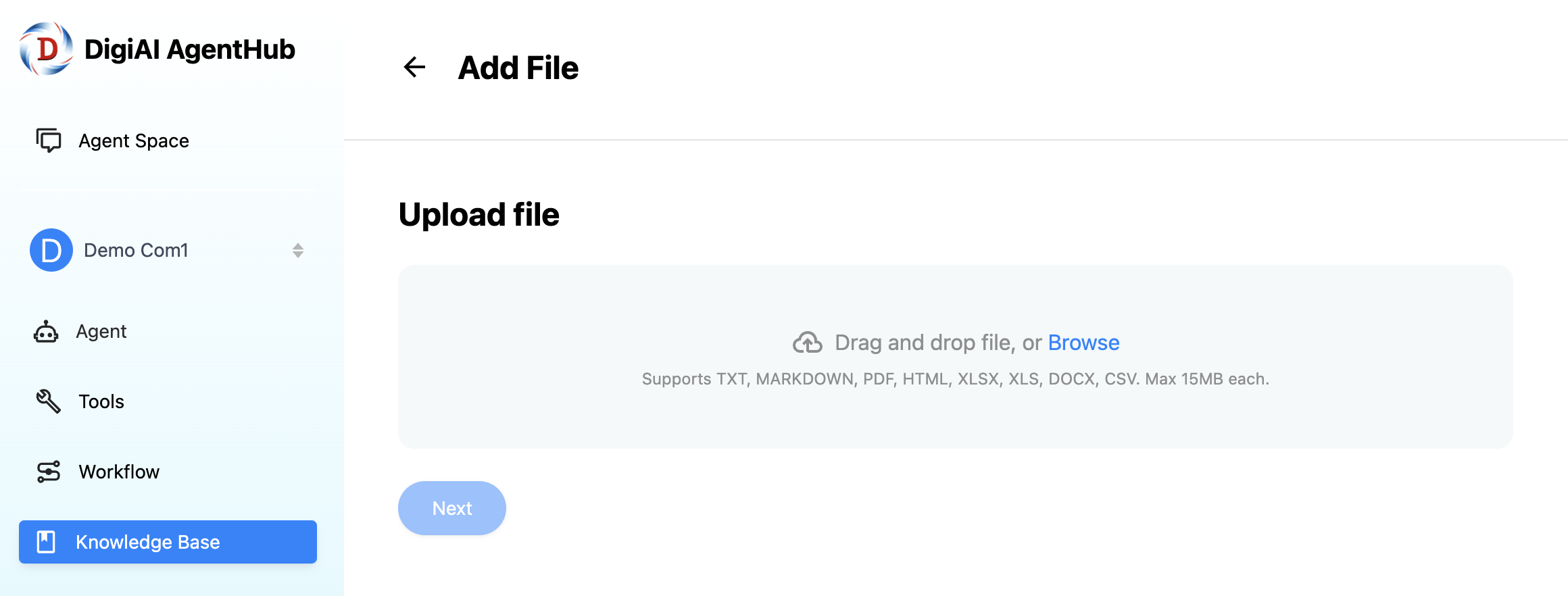
Document Upload Guidelines:
-
Ensure your text content is ready, with formats including Long Text (TXT, Markdown, DOCX, HTML, or PDF files) and Structured Data (CSV, Excel, etc.).
-
Each document's maximum upload size is 15MB.
After uploading, click [Next] to begin the processes of text chunking and data cleaning. This step prepares and structures the content for efficient use.