Inviting New Members
Only Owners or Administrators are authorized to invite new members to the team.
To add a new member, the Administrator should click on "Settings" -> "Member" -> "Invite Member". After entering the member's email address and selecting the appropriate permissions for the new member, the invitation process is complete. The invited individual will receive an email to complete their registration.
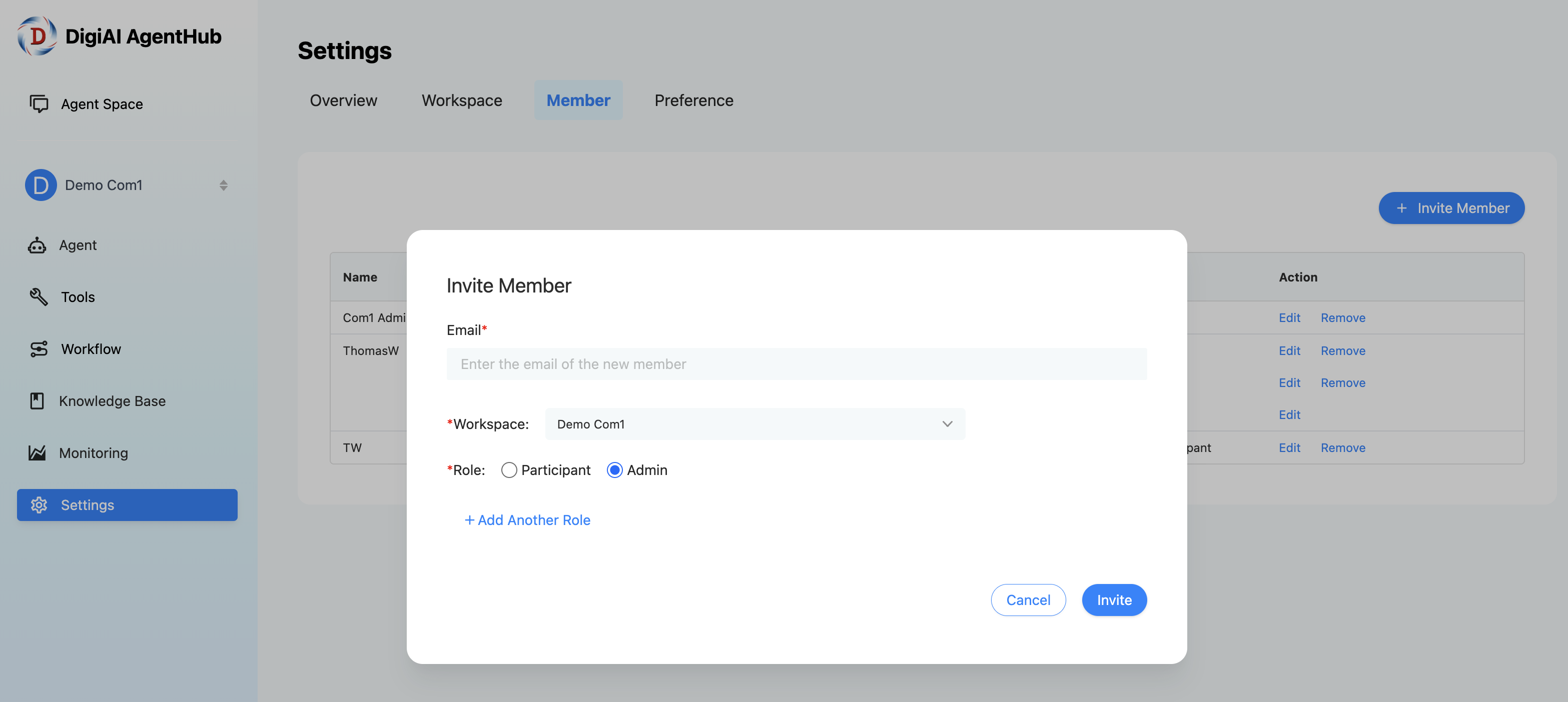
Member Roles and Permissions
-
Owner:
Role Description: The Owner is the initial member who subscribes to DigiAI and establishes the organization by providing the company name. This role carries the highest authority within the organization.
Permissions Overview: The Owner has full access to all features and is the only role that can modify subscription plans and manage add-ons, ensuring exclusive control over these administrative functions.
-
Administrator:
Role Description: The Administrator governs the organization or workspace, managing team members and agents.
Permissions Overview: Administrators can modify member roles, add or remove both workspaces and members, and manage agents, knowledge bases, tools and workflows.
-
Participant:
Role Description: Regular team members engage primarily as contributors with access to resources within the workspace.
Permissions Overview: Members are permitted to utilize agents available within the workspace. They can also edit the existing knowledge bases.
Removing Members
Administrators hold the exclusive right to remove team members. To carry out this process, administrators should go to "Setting" → "Member", locate the particular member to be removed, and click on "Remove" to finalize the removal.
Removing a member from the workspace does not delete their user account from the entire platform. They will still retain access to other workspaces where they hold permissions or may be re-added in the future.